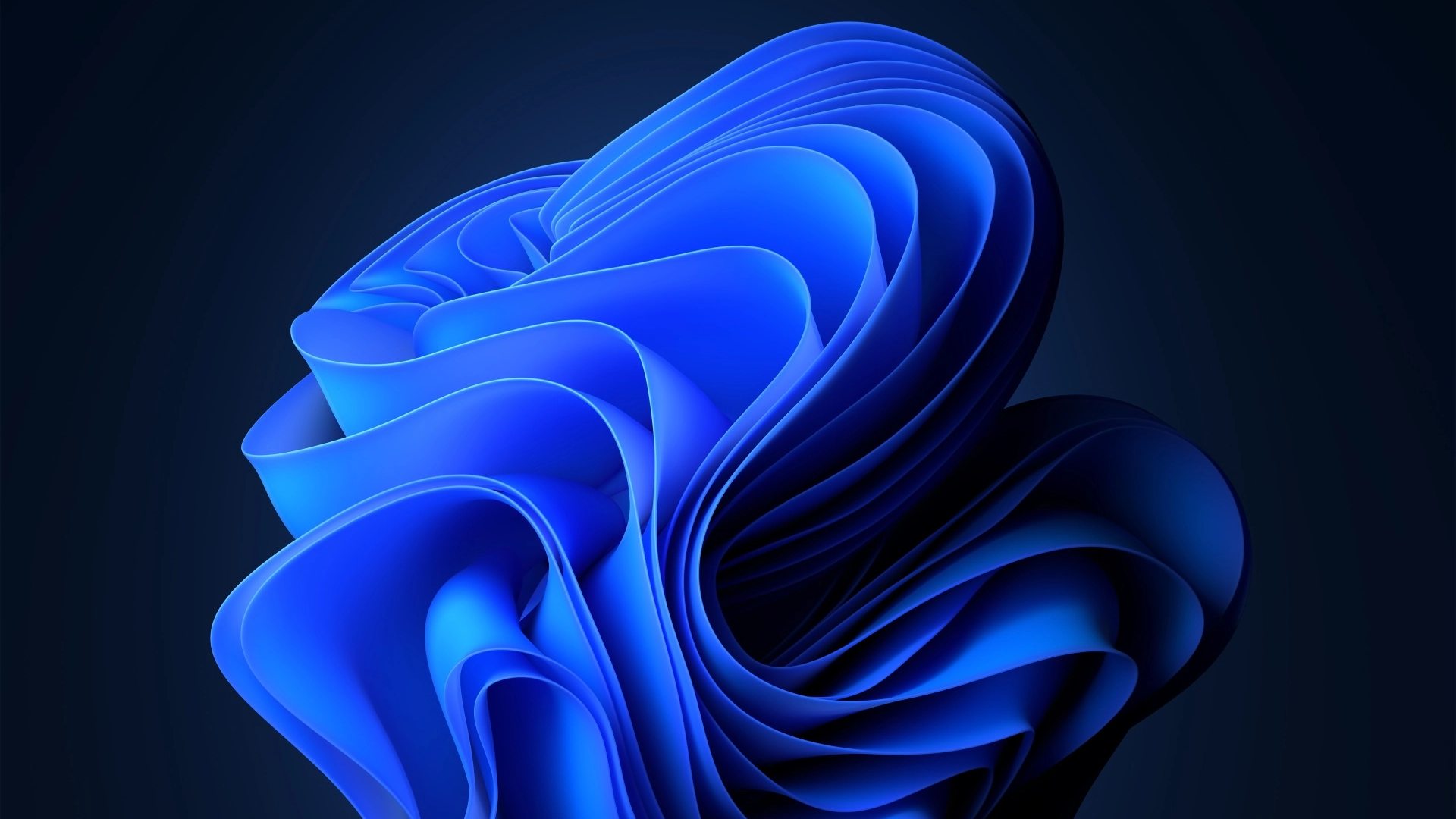
Windows 11 gets 2022 renovations
Microsoft
- One of the most noticeable changes in the latest Windows 11 release is the Start Menu update.
- Users can now drag apps on top of each other in the Start Menu to create folders and pin them wherever they like.
- Live Captions is also getting a big boost and going system-wide. You’ll see captions for everything that has audio on top of the screen in a floating window when the feature is activated using the shortcut Winkey+CTRL+L.
- You can also now control your Windows 11 PC with just your voice using the new Voice Access feature. You’ll see a narration bar at the top of your screen where you can use your voice to navigate Windows.
- Elsewhere, you’ll notice improvements to Snap Layouts, gestures for those who own tablets or 2-in-1s, and even a new Xbox controller bar.
- There’s a new do not disturb button in the notification panel to silence notifications. You can even create a 30-minute focus session if you don’t want any distractions.
Design and security improvements
- Microsoft has made some small design changes in the Windows 11 2022 update to enhance the overall look of the OS.
- Animations and icons look better. The dark mode has also improved, and the Task Manager now sports a new interface and a dark theme.
- For security, Microsoft is introducing something called Smart App Control with the new update. It’s designed to block scripting attacks or untrusted apps from launching. You’ll have to reinstall Windows 11 from scratch if you want this feature, though.
Future updates
- The File Explorer will get tabs in the coming month. It’ll enable quick access to favorite and recent files.
- An overflow menu is coming to the Taskbar in October.
- The Photos app will also get an update next month, with a new photo management UI that includes a gallery, better browsing, and the ability to easily back up photos to OneDrive cloud storage.
- Microsoft also says it’ll now deliver new Windows 11 features as and when they are ready. This could mean more frequent, monthly updates, but we’ll have to wait and see how that goes.
- Tom Warren at The Verge does a great job of summing up all the latest Windows 11 features and how they work. Check out his deep dive into the latest update.
Source : Daily Authority: The first major Windows 11 update is here (androidauthority.com)




0 Comments